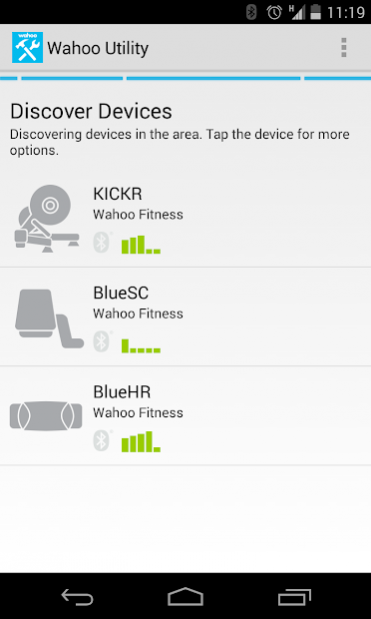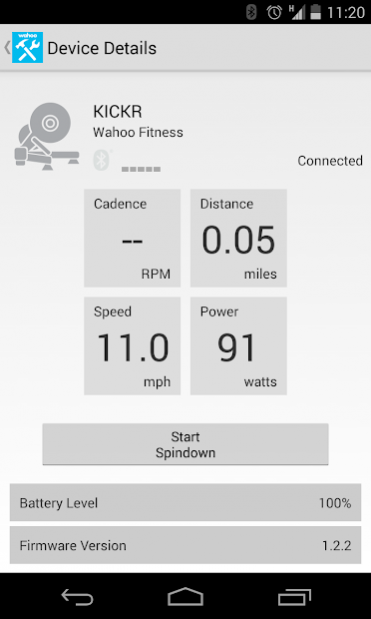Wahoo Utility 2.6.0.97
Free Version
Publisher Description
Wahoo Utility allows you to test your Bluetooth Smart sensors and allows you to perform upgrades to your Wahoo Fitness devices.
Test your Bluetooth Smart Hardware
Use Wahoo Utility to test the connectivity of your Bluetooth Smart hardware including heart rate monitors (including the Wahoo Fitness TICKR family), bike speed/cadence sensors, bike power meters, and power trainers (including the Wahoo Fitness KICKR).
We are Smartphone Powered Fitness
Wahoo Fitness harnesses the awesome power of the smartphones to transform the way you run, ride and reach your training and fitness goals. Using Bluetooth Smart technology, you can get all of your workout data in real time, on your favourite Apps, for less than the cost of purchasing dedicated sensor systems.
What Wahoo Fitness hardware means for you:
◆ Eliminates the need for separate display devices for each sensor.
◆ Open platform, meaning your hardware is available to any fitness App that you choose to incorporate your real-time fitness data for a high degree of accuracy and functionality.
◆ Simplifies your workout: One device becomes your bike computer, mp3 player, GPS and data logger.
Visit http://www.wahoofitness.com for more information on smartphone powered fitness.
About Wahoo Utility
Wahoo Utility is a free app for Android published in the Health & Nutrition list of apps, part of Home & Hobby.
The company that develops Wahoo Utility is Wahoo Fitness. The latest version released by its developer is 2.6.0.97. This app was rated by 1 users of our site and has an average rating of 5.0.
To install Wahoo Utility on your Android device, just click the green Continue To App button above to start the installation process. The app is listed on our website since 2019-10-08 and was downloaded 45 times. We have already checked if the download link is safe, however for your own protection we recommend that you scan the downloaded app with your antivirus. Your antivirus may detect the Wahoo Utility as malware as malware if the download link to com.wahoofitness.utility is broken.
How to install Wahoo Utility on your Android device:
- Click on the Continue To App button on our website. This will redirect you to Google Play.
- Once the Wahoo Utility is shown in the Google Play listing of your Android device, you can start its download and installation. Tap on the Install button located below the search bar and to the right of the app icon.
- A pop-up window with the permissions required by Wahoo Utility will be shown. Click on Accept to continue the process.
- Wahoo Utility will be downloaded onto your device, displaying a progress. Once the download completes, the installation will start and you'll get a notification after the installation is finished.